
Videos
In addition to taking picture, GeoCam Pro is the only tool on the market that offers you to record video with a geographical data overlay. You can use it to take measurements on site and add your audio comments, or to record your moves for example when you are on a glide, you can review how it went.
Recording a video
To begin recording a video, use the switch to select video mode then touch the video camera button on the top left of the main screen:

To stop recording, touch the video camera icon again. A new window shows up, and prompts you to enter a name for your video
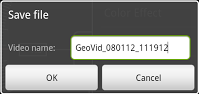
Enter a name for your video and click OK to save it to a file.
Viewing a video
The list of recorded videos is available the Geocam gallery. They will "lazy load" after the pictures (ie they will appear as they are loaded). Click on one video to play it. It will then be played like any other video, but the geographical data overlay will appear. The cursor style, GPS format will be taken from your current settings, not from the time when you saved the video. You can therefore customize the way you want to review it.

Geocam Studio
Use your desktop computer to export customized video files. See the Studio page to find out more.