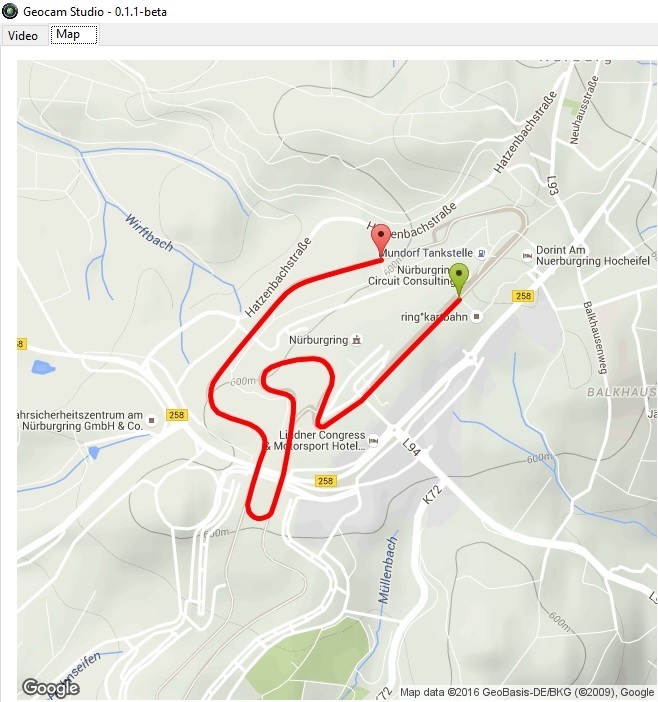Geocam Studio
Download
Currently Geocam Studio is available for Beta testing. Please forward us your feedback or any issues you might face. If you are unsure, instructions how to check can be found in the troubleshooting section below - the wrong version will not open on your computer.
- Download for Windows and 32-bit Java: Geocam Studio beta (32-bit)
- Download for Windows and 64-bit Java: Geocam Studio beta (64-bit)
- Download for Mac: Geocam Studio beta (MacOS)
Note: to run Geocam Studio you need Java installed. Please follow this link.
Release notes
0.1.5-beta
- Altitude indicator
- Time indicator
- Redesigned roll indicator
- Customize central "box" size
0.1.4-beta
- Stability improvements
- New speed indicator
0.1.1-beta
- Initial beta release
- Export to VP8 and VP9 formats
- Supports main HUD items
Troubleshoot
- Which version should I download?
You should download the version that matches your installed Java version. To find out, open a command window (WIN+R then type "CMD" and hit enter), and run the following: "%JAVA_HOME%\bin\java" -XshowSettings:properties -version". Scroll and look for the value of "sun.arch.data.model".

- Windows cannot find "javaw.exe":
you do not have Java correctly installed. Please see the note above to install it - Nothing happens when I open "run.bat":
You probably have downloaded the wrong version. If you have downloaded the 64-bit try the 32-bit and vice versa.